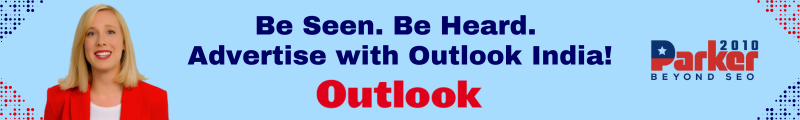In the modern academic environment, the digitization of study materials and note-taking processes has revolutionized how students organize, access, and utilize their educational resources. With the advent of online tools and applications, managing notes has become more efficient, collaborative, and interactive. This comprehensive guide explores the benefits of taking notes online, the best tools available, and tips for maximizing their potential to streamline your studies.
The Benefits of Taking Notes Online
Accessibility and Convenience
One of the most significant advantages of notes online taking is the accessibility it provides. Digital notes can be accessed from anywhere at any time, as long as you have an internet connection. This convenience ensures that your study materials are always at your fingertips, whether you’re at home, in a library, or on the go. Additionally, many note-taking apps offer offline access, allowing you to review your notes without needing an internet connection.
Organization and Searchability
Online notes offer superior organizational capabilities compared to traditional pen-and-paper methods. Digital tools allow you to categorize, tag, and sort your notes in a way that suits your personal preferences. More importantly, the search functionality in these tools means you can quickly locate specific information within your notes, saving time and enhancing your study efficiency.
Collaboration and Sharing
The ability to collaborate with peers is another key benefit of online note-taking. Many digital platforms enable real-time collaboration, where multiple users can contribute to the same document simultaneously. This feature is particularly useful for group projects, study groups, and peer review sessions. Sharing notes is also simplified, as you can easily distribute your notes via email, links, or shared drives.
Multimedia Integration
Online notes are not limited to text. They can incorporate a variety of multimedia elements such as images, videos, audio recordings, and links to external resources. This integration enriches your notes, making them more engaging and informative. For instance, you can embed a video lecture directly into your notes, providing immediate context and a visual aid for complex concepts.
Environmental Impact
Switching to digital notes reduces the need for paper, contributing to a more sustainable environment. This eco-friendly approach aligns with broader efforts to reduce waste and promote sustainability in educational institutions.
Top Online Note-Taking Tools
Evernote
Evernote is one of the most popular and versatile note-taking apps available. It offers a range of features that cater to students, professionals, and anyone in need of a reliable organizational tool. Key features include:
- Notebook Organization: Create notebooks for different subjects or projects, and store your notes accordingly.
- Tagging System: Use tags to categorize and search for notes efficiently.
- Web Clipper: Save web pages, articles, and PDFs directly into Evernote.
- Multimedia Support: Add images, audio recordings, and other attachments to your notes.
- Collaboration: Share notes and collaborate with peers in real-time.
Microsoft OneNote
Microsoft OneNote is another robust option, particularly favored by those already integrated into the Microsoft ecosystem. Its features include:
- Notebook Structure: Organize notes into notebooks, sections, and pages.
- Ink Support: Handwrite notes using a stylus on touch-enabled devices.
- Audio and Video Integration: Record and embed audio and video files.
- Collaboration Tools: Share notebooks and collaborate with others.
- Cloud Sync: Access your notes across all your devices with OneDrive integration.
Google Keep
For those looking for a simpler, more streamlined tool, Google Keep offers a minimalist approach to note-taking. Key features include:
- Color-Coded Notes: Differentiate notes with color coding.
- Reminders: Set reminders for important tasks and deadlines.
- Voice Memos: Record voice notes that Google Keep can transcribe.
- Labels and Search: Organize and quickly find notes using labels and search functionality.
- Integration with Google Suite: Sync notes with Google Drive and other Google services.
Notion
Notion is an all-in-one workspace that combines note-taking with task management, database creation, and collaboration. Its standout features are:
- Customizable Templates: Use or create templates for various types of notes and projects.
- Relational Databases: Link notes and data across different pages.
- Collaboration and Sharing: Work with others in real-time and share your workspace.
- Multimedia Embedding: Add images, videos, code snippets, and more.
- Task Management: Integrate to-do lists and project boards within your notes.
Simplenote
For users who prefer a straightforward, no-frills note-taking experience, Simplenote is ideal. Its main features include:
- Simplicity: Focus on writing without distractions.
- Tagging and Search: Organize notes with tags and find them quickly using search.
- Sync Across Devices: Access notes from any device with Simplenote’s syncing capability.
- Version History: View and revert to previous versions of your notes.
- Collaboration: Share notes and collaborate with others in real-time.
Tips for Effective Online Note-Taking
Choose the Right Tool
Select a note-taking tool that fits your personal needs and study habits. Consider the features that are most important to you, such as multimedia support, organizational capabilities, or collaboration features.
Stay Organized
Develop a consistent system for organizing your notes. Use folders, tags, or notebooks to categorize your notes by subject, topic, or project. Consistency in your organizational system will make it easier to find and review your notes.
Utilize Multimedia
Take advantage of the multimedia capabilities of your note-taking tool. Incorporate images, videos, and audio recordings to enhance your notes. Visual aids can help you understand and remember complex information more effectively.
Regularly Review and Update Notes
Regularly reviewing and updating your notes ensures that they remain relevant and accurate. Schedule periodic reviews to consolidate your understanding of the material and make any necessary updates.
Collaborate with Peers
Use the collaboration features of your note-taking tool to work with classmates. Sharing notes and discussing topics can deepen your understanding and provide new perspectives on the material.
Backup Your Notes
Ensure that your notes are backed up to prevent loss of information. Most online note-taking tools offer cloud storage, but it’s also a good practice to have an additional backup, such as saving a copy on an external hard drive or a different cloud service.
Use Search and Tags Effectively
Leverage the search and tagging features of your note-taking app to quickly locate specific information. Develop a tagging system that makes sense for your study needs, and be diligent in applying tags to your notes.
Take Advantage of Templates
Many note-taking tools offer templates for different types of notes, such as lecture notes, meeting notes, or research notes. Using templates can save time and ensure that your notes are structured and comprehensive.
Integrate with Other Tools
Maximize the efficiency of your note-taking by integrating your notes with other productivity tools you use, such as calendar apps, task managers, or learning management systems. This integration can streamline your workflow and keep all your study resources interconnected.
Conclusion
The transition to online note-taking offers numerous benefits that can significantly enhance your study process. By choosing the right tools and employing effective strategies, you can streamline your studies, improve your organization, and collaborate more efficiently with your peers. Whether you opt for a feature-rich app like Evernote or a minimalist tool like Simplenote, the key is to find a system that works for you and to use it consistently. Embrace the digital revolution in education and make your study sessions more productive and enjoyable with online notes.