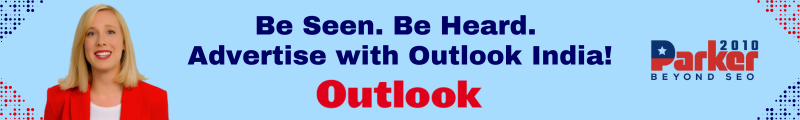Internet Protocol Television (IPTV) has revolutionized how we consume content by offering a wide range of channels and on-demand services over the internet. However, like any digital service, IPTV can encounter issues that disrupt the viewing experience. From buffering to connectivity problems, troubleshooting IPTV involves identifying the root cause and applying targeted solutions. This guide will explore common IPTV issues and a systematic test IPTV approach to resolve them effectively.
Understanding Common IPTV Issues
Before diving into troubleshooting, it’s essential to recognize the common problems IPTV users face:
- Buffering or Stuttering: This occurs when the video freezes momentarily, causing interruptions in the stream. Buffering is usually a sign of slow internet speeds or insufficient bandwidth.
- Poor Picture Quality: Low-resolution videos or pixelated images can ruin the viewing experience. This issue is often tied to network conditions or server performance.
- No Signal or Service Outages: In some cases, the IPTV service may not display any channels or streams due to technical issues on the provider’s side.
- Connectivity Issues: A weak or unstable connection between the IPTV device and the internet can cause frequent disconnections or failure to load content.
- Channel Lag or Delayed Audio: This issue happens when the video and audio are out of sync, or channels take too long to load.
- Application Crashes or Freezing: IPTV applications might freeze or crash frequently, particularly when dealing with high-demand content.
These problems can arise due to various reasons, such as internet connection issues, hardware limitations, or software glitches. A structured testing approach can help you diagnose and fix the problem more efficiently.
Step-by-Step Testing Approach for IPTV Troubleshooting
1. Check Your Internet Connection
The first step in troubleshooting IPTV issues is ensuring that your internet connection meets the required speed for smooth streaming.
- Test Internet Speed: Use a speed test tool to check your internet download and upload speeds. For standard definition (SD) content, you’ll need a minimum of 3 Mbps, while HD content may require 5-10 Mbps, and 4K content demands at least 25 Mbps.
- Evaluate Bandwidth Usage: Other devices in your household may be using significant bandwidth, reducing the available speed for IPTV. Disconnect or pause activities such as large downloads or streaming on other devices.
- Switch to a Wired Connection: Wi-Fi can sometimes cause unstable connections. If possible, switch to a wired Ethernet connection to ensure a stable and faster connection to your IPTV device.
2. Reboot Your IPTV Device and Router
Sometimes, technical issues can be resolved with a simple reboot. Restarting both your IPTV device (such as a set-top box or smart TV) and your router can refresh the connection and resolve temporary glitches.
- Power Cycle Your Router: Turn off your router, wait for about 10-15 seconds, and then power it back on. This can resolve any network congestion or connection issues.
- Restart Your IPTV Device: Similarly, restart your IPTV device to ensure any frozen processes or system lags are cleared.
3. Verify Server Status
If your internet connection is stable but the issue persists, check the status of your IPTV service provider.
- Contact Your IPTV Provider: Outages or server issues on the provider’s end could be the reason for service disruptions. Many IPTV services provide status updates or support channels where users can verify ongoing issues.
- Use a Different Server: Some IPTV services offer multiple server options. If one server is down or overloaded, switching to another may solve buffering or connectivity issues.
4. Adjust Streaming Settings
If you’re experiencing buffering or picture quality issues, adjusting your IPTV app’s streaming settings can help.
- Lower Streaming Quality: Try reducing the streaming quality to minimize bandwidth usage. For example, if you’re streaming in 4K but encountering buffering, switch to 1080p or 720p.
- Enable Adaptive Streaming: Some IPTV apps have an adaptive streaming feature that automatically adjusts the quality based on your internet speed. Ensure this feature is enabled if available.
5. Clear App Cache or Reinstall the Application
IPTV applications store cache data to improve performance. However, too much cached data can cause slowdowns or crashes.
- Clear Cache: Navigate to the settings of your IPTV app and clear its cache. This can resolve performance issues and improve loading times.
- Reinstall the App: If clearing the cache doesn’t help, uninstall and reinstall the IPTV app to ensure you’re using the latest version with all available bug fixes.
6. Test on a Different Device
If the issues persist on one device, try accessing IPTV on a different device, such as a smartphone, computer, or smart TV.
- Compare Device Performance: If IPTV works smoothly on one device but not another, the problem may lie with the hardware or software of the problematic device. Consider updating its firmware or testing its internet connection.
7. Check for Firmware Updates
Both your IPTV device and router might need firmware updates to resolve compatibility or performance issues.
- Update IPTV Firmware: Ensure your IPTV set-top box, smart TV, or other devices are running the latest firmware version.
- Update Router Firmware: Similarly, check if your router has any pending firmware updates, as outdated firmware can cause network issues.
Final Thoughts
Troubleshooting IPTV can be a straightforward process if approached systematically. By following these steps—checking your internet connection, rebooting devices, verifying server status, adjusting settings, clearing app cache, testing on multiple devices, and keeping your hardware up to date—you can resolve most IPTV issues efficiently. This structured testing approach will not only help fix current problems but also improve your overall IPTV viewing experience, ensuring uninterrupted entertainment.